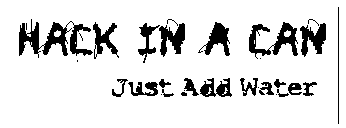

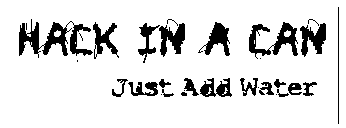 |
 |
Setting up a BBS
You first might ask yourself, "What the hell is a BBS?" You also might be one of those people who remember how cool BBSs were, and would love the idea to make your own. BBS, or Bulletin Board System is a computer that people would dial into (via analog modem) in the early 80s to mid 90s to share information, upload / download files, ask questions, play games, and so on. Now adays, they are very scarce. Unlike the BBSs of long ago, the most popular way to access them is telnet. Which doesn't tie up the phone, or make you have to buy more lines to service more people. If you still really can't imagine what a BBS would be like, think of a really old text based forum. For more information, check out the Wikipedia article on BBS .
So you want more do you? Well, for those of you who might know me, I go flea marketing alot. Which is basically alot of yard sales in one large space. Alot of times I will find old computers. Things that any adverage person would pass up. I have never bought a computer at a flea market for more than $20.
As of right now, I have amassed quite a few machines. The only thing you really need to have in the machine to start a BBS, other than all of the main components, is a network card. After you have successfully installed that, you are ready to go. On a side note, you must be willing to keep this machine on all day, every day, so your members can access it when they want to. You sould also have High-Speed internet access, or you will actually tie up the phone. If, hopefull, you meet those requirements, you are ready to advance.
So I picked one of the computers in my collection. A 100Mhz Pc with 40 Megs of RAM, and a 1.8GB hard drive. You are problobly thinking that this is a peice of crap. I know...it is...but it was $4, and accepted the netword card that I popped into it so basically it was exactly what I needed. The PC was running a very old build of Windows 98, so I put it online, and sent it to Windows Update to help secure it. Its probably important that you keep Windows updadated.
Alot of people are probobly asking why I didn't choose to run it on Linux, or FreeBSD, or any other better operating systems. The fact is, I could have. I understand how those operating systems may be better, but installing that, then trying to throw on the software with my lack of kowledge for Linux / BSD wouldn't make this box runable anytime soon. I think that everyone who reads this guide may not be all so familiar with Linux, but everyone has some understanding for Windows based machines.
So, I have my box. Its up to date, and ready for the next step. The next step is, of course, the BBS software. For this, I uses an easy to use program called Synchronet. Synchronet is a great little program that will walk you through the install with a GUI, thus its very simple to use. For those of you who want to do this project using FreeBSD, or Linux, this software is able to run on those platforms as well, as well as DOS. Best of all, this is freeware, so it won't cost you anything additional. So, I downloaded the windows version, uncompressed it using WinRAR, and had the .EXE sitting on my desktop. Note, At this point in time, you must have your PC connected to the internet.
Installation
When you open the program for the first time, you should get a screen that looks like this
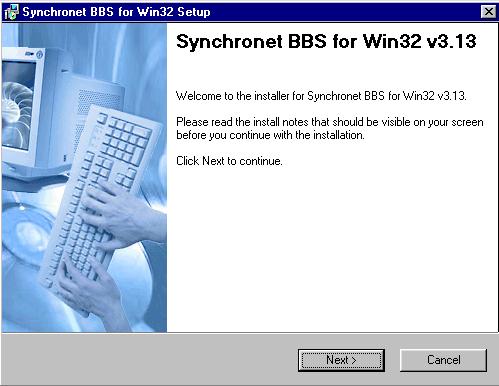
Click Next >
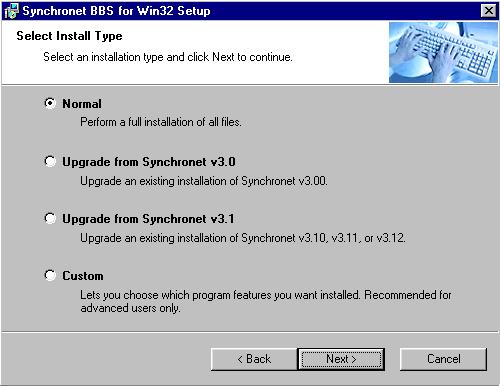
Choose normal install (Default), and click the next button again.
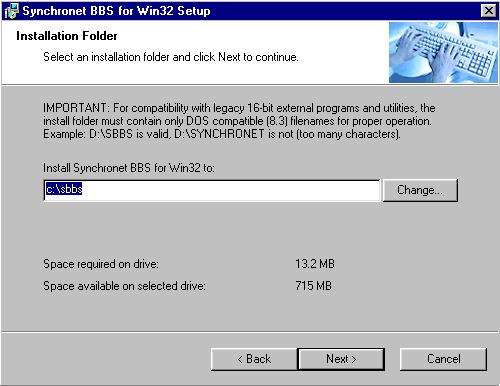
This is where the installer will install the files. Unless you want them to go somewhere else, click the next button as that is a good place.
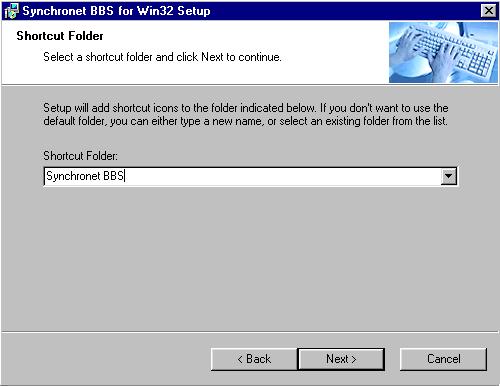
This is where the shortcut folder it. Just click Next.
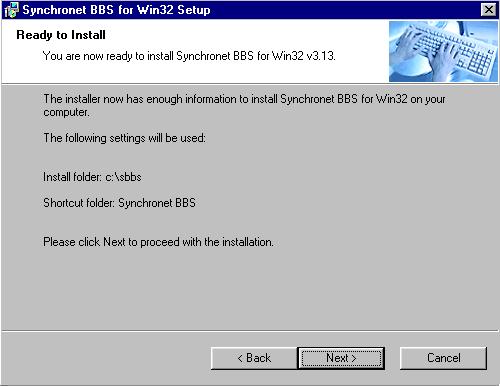
This screen is just verifying your information. You simply have to click the next button for it to install.
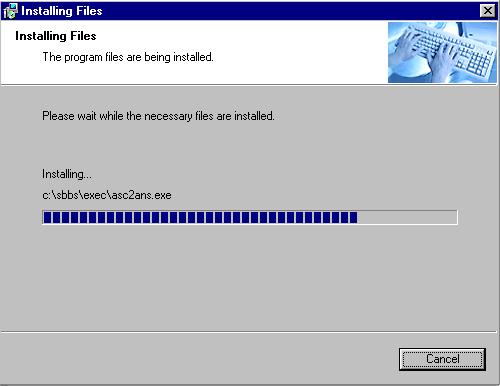
The screen should go away for a second, and then reappear to show you the installation status.
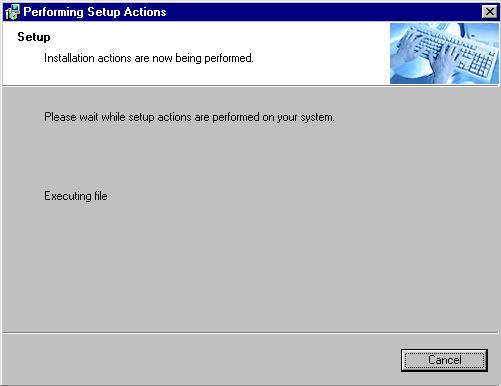
Afterwards, the screen will change to look like this, and a small MSDOS window will appear that says its unzipping some files. Just wait until it finishes, and the screen will change to this.
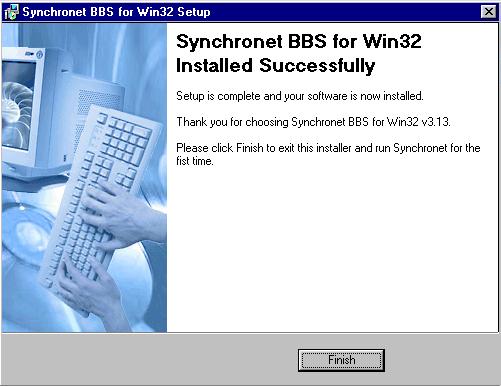
Click Finish.
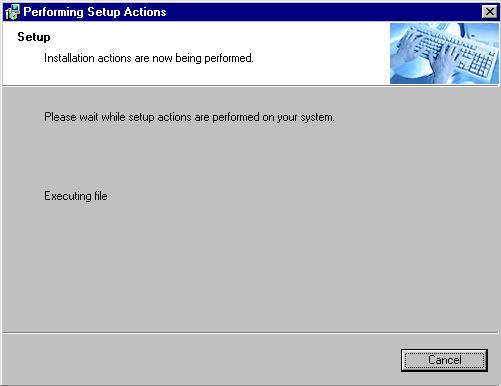
This screen will appear once more for a very short time, than your SynchroNet control pannel will pop up.Your installation is over, but you must configure the BBS through the control pannel, and probobly always keep this screen up on the machine always.
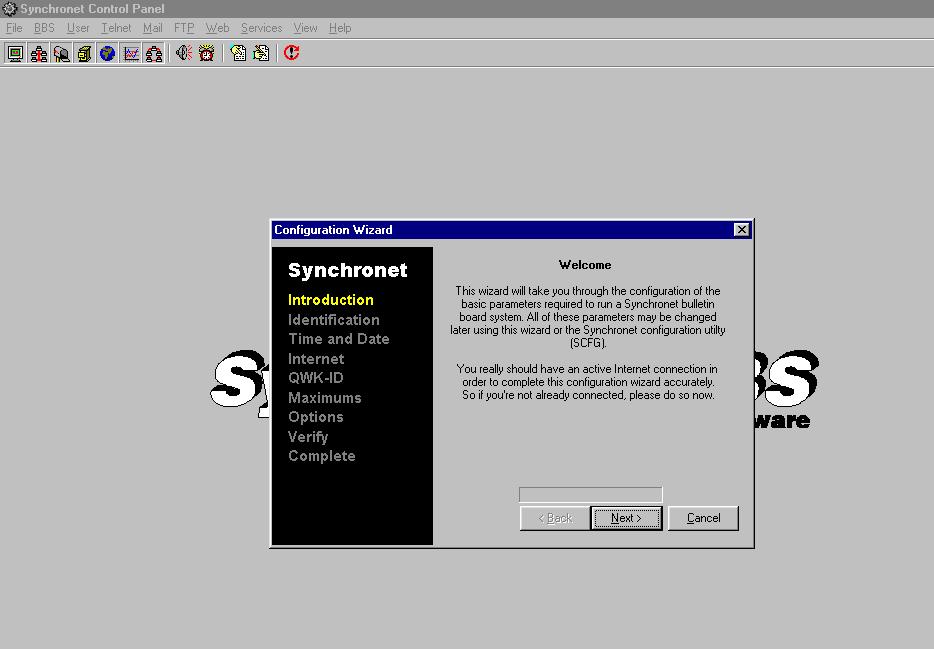
You will get a screen much similar to this, but I had to crop it a bit so it fit on this page.When you are on this page, click Next.
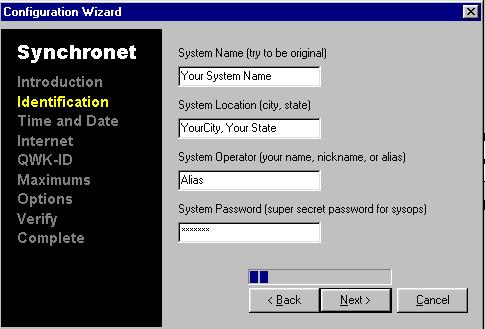
The small window will change, and you will have to add some information. Enter your System Name (what you can't your BBS to be called), your location, your Alias, and your SysOp Password. This must be different from your login password, as you will need to use both when logging in. After you have all of the information filled in, check it and press next. It is also a good idea to write down your password.
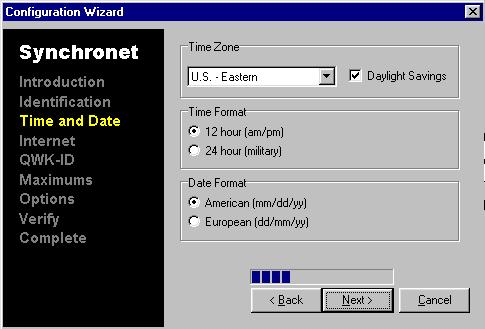
Next, choose your time zone, whether you want regular time format, or military, and whether you want American date format of European. Afterwards, check to make sure everything is correct, and press Next.
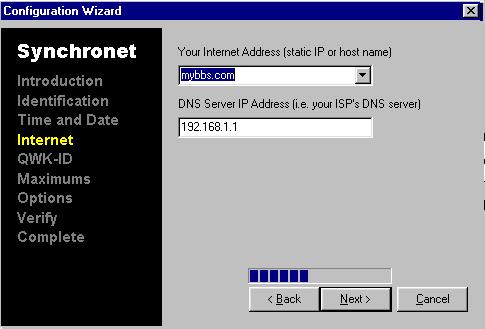
Okay, here is the tricky part. Click the dropdown button after "mybbs.com"
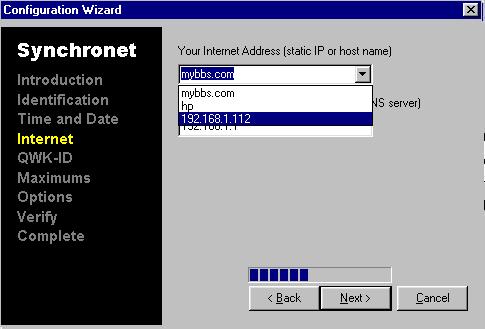
Select your local ip address (your ip might be different than mine). Don't touch the DNS server (Yours may be different from mine as well. Afterwards, write down the ip address (This is important) and click Next.
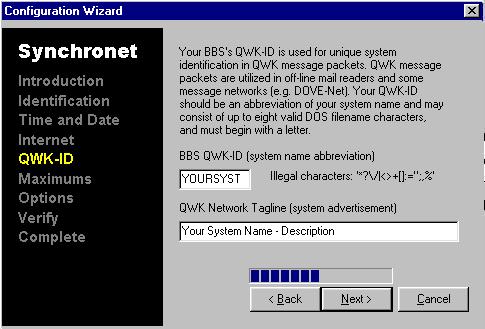
Enter in an abbreviation for your System Name, and a tagline.Afterwards, click Next.
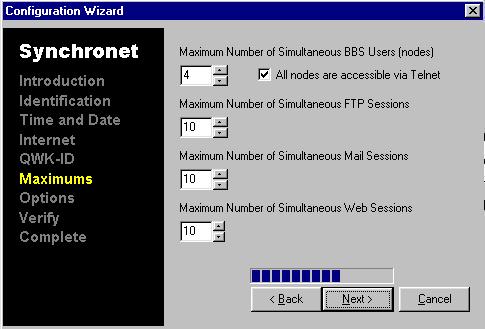
Next, choose the number of Nodes, or users aloud to go on at once. 4 is a pretty good number, and can always be chnged later if it needs to be. Also, DO NOT uncheck the telnet box. You can leave the other options as the default "10" as well. Click the Next button.
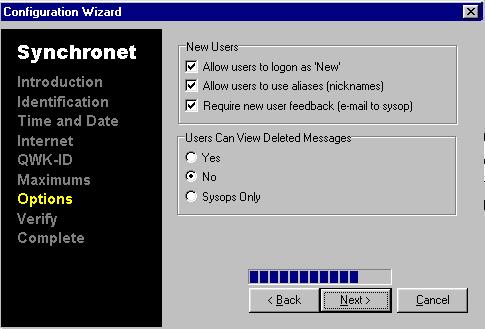
Having users log in as 'New' is a must. Leave that checked. Also, it is a good idea to allow users to use aliases. However, you should probobly uncheck the "Require new user feedback" as most people don't bother with it, but it is really up to you. I personally keep it unchecked. You can leave the next option as No, then press the Next button to continue.
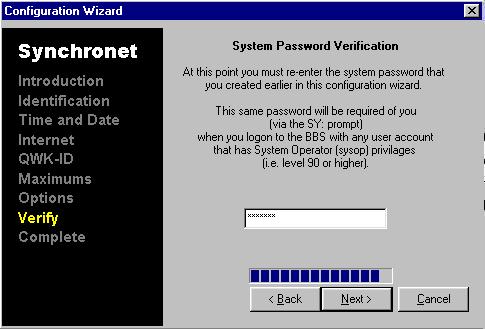
Enter The SysOp Password you already made at the beginning of this configuration, and press Next to continue.
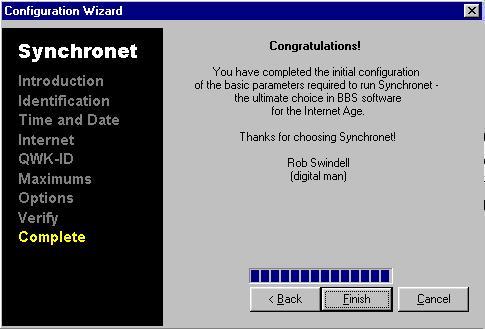
Click Finish, and your control pannel should become active. You will than get a screen that looks like this, and a few more MSDOS windows may open, and then close.
(Click image for larger version)
Final Configuration
Now, we have to go through some final configuration to get your BBS live.
To start out, go to File --> Properties
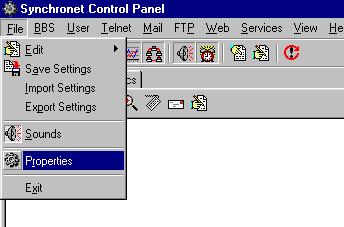
You should then get a pop-up window when pressed.
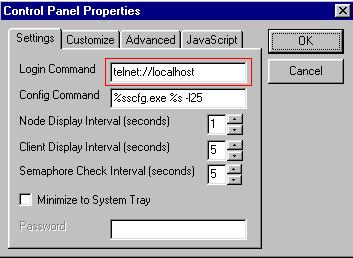
Make Sure that it reads telnet://localhost sometimes its set to something else. After you can verify that it is set correctly, press "ok". You might see the windows in your control pannel start to become active. This is just your BBS resetting itself for the changes to take effect.
Lastly, you will need to forward some ports on your router / modem, and mask your ip. I cannot explain how to forward ports on your particular router or modem, but you can check your manual, manufacturer's website, or this site. In most cases, you will need to know your internal IP address (I made you write it down earlier while configuring the BBS).
The ports you need to foward are "23" (For the BBS), "21" (For FTP), and both "25" and "110" (For Mail).
Accessing your BBS
To access your BBS from anywhere else in the world, you need to first find your External IP address. To do this, you can visit a website which will tell your your IP address. I prefer IP Chicken .
You will get a bunch bunch of numbers mixed with periods in this pattern " XX.XX.XXX.XX " Where "X" is a number. To telnet, you will use your IP address as the site to telnet to, and "23" as the port number. In windows, it would be "telnet:XX.XX.XXX.XX:23". However, if you don't want to rember your IP, if your IP changes often, or you don't want to give out your IP, read my guide on how to mask your IP. This will make it so you are able to type in a normal web address instead of numbers. Otherwise, the BBS is able to be accessed through telnet. However, You need to create an account on the BBS before anyone else does, to start the BBS.
After You telnet the BBS, type "New" and press enter on your keyboard, and follow the onscreen instructions. You will have to enter The Sysop Password I made you write down, as well as create a user password, and username. Afterwards, you're set. Just read everything on the screen carefully, and you will be fine. To check my BBS first in case you wan't to get a feel for it before making your own, or just want to try it out in general, here is the link:
telnet://chompythebear.hopto.org
Happy BBSing! For questions or comments, please visit the message boards.
Website Powered by HTML |
All origional Content and site design licensed under the Creative Commons law; some rights reserved. All content on this website is for informational purposes only. Any and all trademarks are property of their respected owners. I am not held responsible if harm happens to you or to any of your belongings from anything you might read, or download here. |
This site is best viewed in Firefox at 1024x768 Resolution |