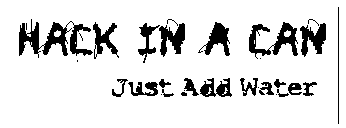

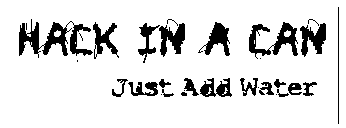 |
 |
Masking Your IP With a Dynamic DNS Host
If you have a website, a BBS, or even an FTP server, you will probably want a Dynamic DNS host. A Dynamic DNS Host mask your Ip by creating an address of words of your choice that acts as a redirect. You might want one of these if your IP changes often, you don't want to give out your Ip, or don't want to rember it.
To start out, register at No-Ip.com. From there, you need to add a new host. You should get a screen like this.
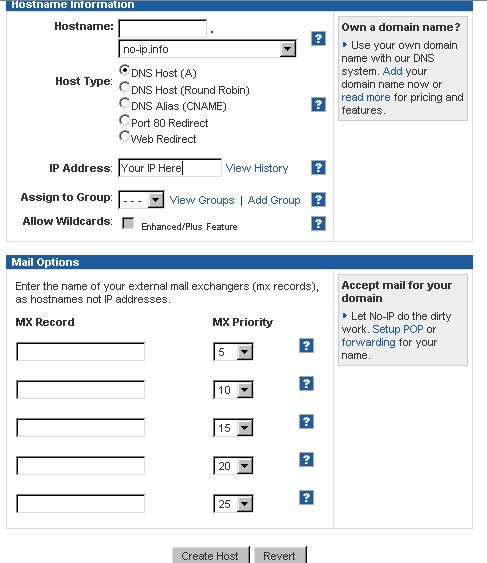
Choose your hostname, and subdomain name. So your address will be "Hostname.Subdomain.org" (or .net, .info, etc.). Lastly, enter in your Ip address. Then Click "Create Host" at the bottem. After you create your hostname, you should notice a tab at the top of the website that says "Download". Download it and set it up using your account information. This will automatically update your account information if your Ip Address changes. Afterwards, test out your Dynamic DNS account. It might not work for up to an hour after you register it. Then, you can use the DNS host instead of your IP address when acessing your HTTP server, or BBS.
Website Powered by HTML |
All origional Content and site design licensed under the Creative Commons law; some rights reserved. All content on this website is for informational purposes only. Any and all trademarks are property of their respected owners. I am not held responsible if harm happens to you or to any of your belongings from anything you might read, or download here. |
This site is best viewed in Firefox at 1024x768 Resolution |