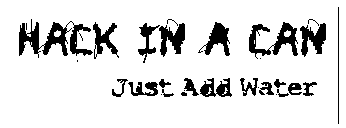

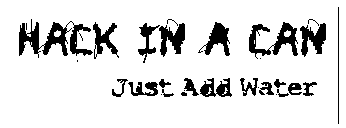 |
 |
Intro to IRC
IRC stands for internet relay chat. It allows for people to instantly chat with others over the internet. You can talk in groups, one-on-one, or even use IRC to transfer files. Think of it as an instant messenger combined with a chatroom, but slightly more organized. To take advantage of IRC, you will first need an IRC program. The most popular is mIRC, but some others include Trillian and X-Chat. You will also need the server you are connecting to (Usually "irc.somesite.com") You will also need the channel name (begins with a #. Like "#SomeGroup"). For this tutorial, I will be using mIRC.
After you open mIRC, you will get a screen asking for your information. Don't use your real information. You don't know who will be viewing it.
(Click for larger Image)
Here is mine filled out. It is important if you use a common username to put down an alternative. Mine is unique, and I know nobody else uses it.
On the left pannel of that small window, you will see and option that says, "servers". Click that next (its close to "Full name")
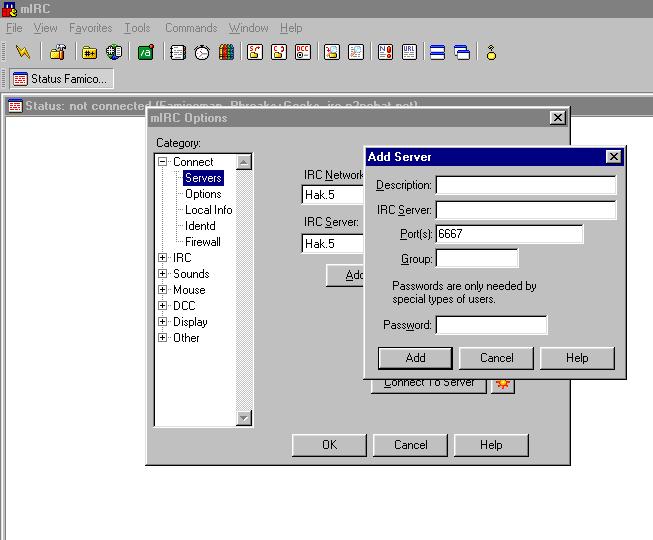
Okay. You have five fields here for information. Lets eliminate some. Do you need a password? Unless you were given a password to use for the server, just leave it blank. Also, unless you were given a different port number, just leave it at 6667. Now, group and description. The group is whatever the site calls itself. This is only for you to identify the group. If you were going on an XBOX server, you can type something like XBOX. Its probobly a good idea to name it the same as the channel. The description is optional. It doesn't reslly matter what you put here.
Finally, you have to enter the server field. use the one you were given (usually "IRC.Somewbsite.com"). Afterwards, click Add, and then click the "Connect to Server" button (right next to the sun button). You should get the white screen behind to fill with information, and shortly a box will pop up.
(Click for larger Image)
Enter in your channel at the top("#yourchannel"). Click "join" to enter chat.
(Click for Larger Image)
Happy chatting.
Website Powered by HTML |
All origional Content and site design licensed under the Creative Commons law; some rights reserved. All content on this website is for informational purposes only. Any and all trademarks are property of their respected owners. I am not held responsible if harm happens to you or to any of your belongings from anything you might read, or download here. |
This site is best viewed in Firefox at 1024x768 Resolution |