rtmbot-archivebotjr – A Slack Bot for Archiving
I’ve been working with the idea of trying to archive more things when I’m on the go. Sometimes I find myself with odd pockets of time like 10 minutes on a train platform or a few minutes leftover at lunch that I tend to spend browsing online. Inevitably, I find something I want to download later and tuck the link away, usually forgetting all about it.
Recently, I’ve been using Slack for some team collaboration projects (Slack is sort of like IRC in a nice pretty package, integrating with helpful online services) and was wondering how I could leverage it for some on-the-go archiving needs.
Slack has released their own bot, python-rtmbot on GitHub that you can run on your own server and pull into your Slack site to do bot things. The bot includes a few sample plugins (written in Python), but I went about creating my own to get some remote archiving features and scratch my itch.
The fruit of my labor also lives on GitHub as rtmbot-archivebotjr. This is not to be confused with Archive Team’s ArchiveBot (I just stink at unique names). archivebotjr will sit in your Slack channels waiting for you to give it a command. The most useful are likely !youtube-dl (for downloading youtube videos in the highest quality), !wget (for downloading things through wget. Great when I find a disk image and don’t want to download it on my phone), and !torsocks-wget (Like !wget but over TOR). I have a few more in there for diagnostics (!ping and !uptime), but you can see a whole list on the GitHub page.
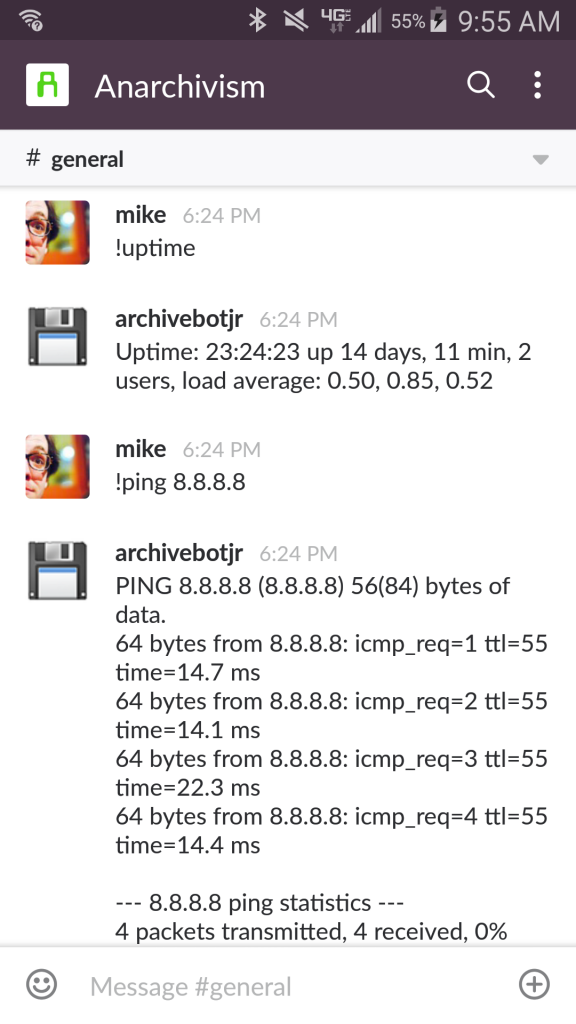
Right now, the bot is basic and lacks a wide array of features. The possibilities for other tools that can link into this are endless, and I hope to link more in periodically. Either way, you can easily download all sorts of files relatively easily and the bot seems reasonably stable for an initial release.
If you can fit this bot into your archiving workflow, try it out and let me know how it goes. Can it better fit your needs? Is something broken? Do you want to add a feature?
I want to hear about it!