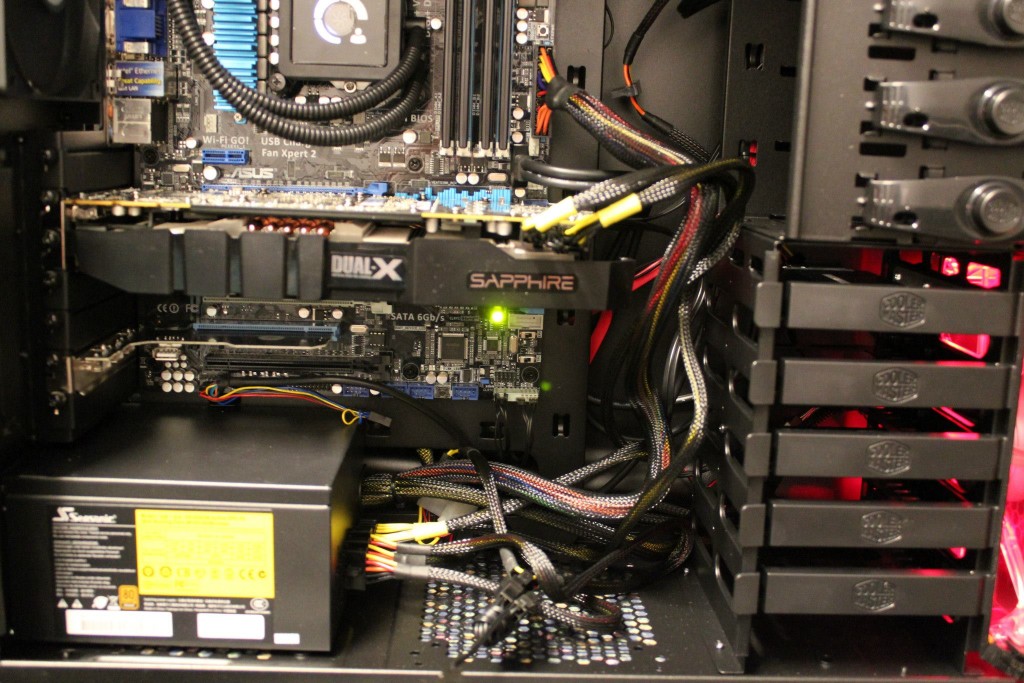Building a Computer
As I mentioned previously, my laptop and HD video were not the best of friends. So apparently pulling myself into the current generation of video with my DSLR camera meant that I had to upgrade everything else I had as well. Not a problem. I decided to spend a large sum of money to build an editing rig from scratch. Difficult? Possibly. Doable? Absolutely.
I decided to do my research. If I was going to spend my hard earned money, I wanted to get the best bang for my buck and avoid cutting corners. I chose to use PCPartPicker for ratings and pricing, and a few forums to get the baseline of what I wanted. It had to be fast, it had to be stable, and it had to be upgradable. I was used to mainly getting laptops which are limited in their use as time goes on. I had a desktop before, but it ran Windows 98. That’s how long it has been since I had one. I wanted to build something now that after a year or two I could throw a few hundred dollars at instead of buying a whole new setup. I wanted something that would last a good while. PCPartPicker proved to be an invaluable resource. I could search for just what I wanted, and add it to my build list. It kept track of which retailers had the best price and previous prices so you could figure out if the component was prone to going on sale or at the lowest price it has ever been. On top of this, I usually waited to see if I could get a manufacturer rebate, and ended up with about seven of them at the end of my purchase spree. I started buying components in early August and had my computer finally assembled in the first week of September.Not too shabby.
Ultimately, this was my build list:
CPU: Intel Core i7-3770K 3.5GHz Quad-Core Processor
CPU Cooler: Corsair H100 92.0 CFM Liquid CPU Cooler
Motherboard: Asus P8Z77-V ATX LGA1155 Motherboard
Memory: Corsair XMS3 16GB (4 x 4GB) DDR3-1600 Memory
Storage: Samsung 830 Series 128GB 2.5… Solid State Disk
Video Card: Sapphire Radeon HD 7970 3GB Video Card
Case: Cooler Master HAF 922 ATX Mid Tower Case
Power Supply: SeaSonic 620W 80 PLUS Bronze Certified ATX12V / EPS12V Power Supply
Optical Drive: Asus BW-12B1ST/BLK/G/AS Blu-Ray/DVD/CD Writer
Monitor: Asus VH236H 23.0… Monitor
Monitor: Asus VH236H 23.0… Monitor
Pretty powerful, and pretty expensive. Nevertheless, I had all the components I wanted and they started to roll in.
Before I go any further, I have a confession to make: I had never built a computer from scratch. Everyone has added in more RAM or switched out a blown PSU, but most self-appointed geeks had also built their own custom computers and I had never taken the plunge. It wasn’t for lack of interest, it was mostly just something I never got around to. I’m happy to say that this, my first computer built, went completely successfully and booted the first time. Sure, it took a few hours, and I had a little help, but I’m incredibly happy with the results.
As you can tell by my build list, the computer doesn’t have many components outside of what you get from a basic PC. Not many accessories here. I recently went ahead and ordered some cold cathodes for more case lighting and a Firewire card so I can do old footage dumps from my DV camcorder or hook up an analog-to-digital video adapter (have one in the mail) and rescue VHS tapes or other old formats. Why more case lighting? Maybe it’s my childhood self getting the computer he wanted to build back when $50 was considered a large amount of money. Otherwise, I wanted something that was nice to look at.
I didn’t bother getting a new keyboard or mouse since I have a few nice wireless mice and an old Z-board keyboard that still works fine. Will I upgrade these in the future? Most likely. Depending where this computer ends up, I may not have enough space to facilitate a mouse. As for speakers, they are built into the Asus monitors so no problem there. I wanted two monitors for editing video: one for the actual editing and one for preview. I found out that my graphics card supports up to four monitors, so I have room to grow if I want. Lastly, I got a copy of Windows 7 Professional for free (thanks Pat) which saved some money.
Performance wise, the computer runs like a dream. But, as any madman would, I want to push it to the limit with overclocking. That is an adventure for another time, but I found some good guides to use as starting points. From what I understand, both my processor and graphics card are prime candidates for overclocking and I intend to squeeze a bit more out of them before I get comfortable.
So now what? I’m going to finish the short documentary I started in April. This should take no more than a few nights if all goes to plan. What it really comes down to is some fine editing, possibly some color correction, and making sure all the text graphics are as I want them. While this is happening, I’m also going to switch up editing software to Adobe Premiere. Not migrate my documentary over, just set it up in addition to Sony Vegas and ween myself over. Sony Vegas is nice, but I feel as though I have outgrown it. As for my adventures in filming, I already have 2/3 of a segment done for The New Tech so expect this to find its way out soon.
Otherwise, I’m fast approaching the point at which I can roll out Obsoleet Season 2.
Thanks for hanging in there.
As a parting gift, here are some pictures taken right after the build. Enjoy them 🙂