Building a Replica Hackers Pager
Ever since I saw Hackers (1995), I always wanted one of the iconic yellow pagers that Cereal Killer sports at various points during the film. I missed out on the whole era of pagers, but I always thought there was just something cool about them that seems a little less amazing now that we are in a text-messaging world.

The Motorola Advisor from the film.
Many months ago, I became aware of an awesome website called Hackers Curator that attempts to index every prop (among other great things) from the Hackers film, and even make some reproductions. Of course, they showcased the iconic Motorola Advisor pager, and even gave a custom-made replica away to an online buddy of mine via a scavenger hunt contest. I inquired to see if they had any for sale, and they did, but a single pager from them was outside of my price range. I thought I could so something similar for significantly less money — and it turns out that I can (you can too)!
I in no way want to sound as though I am disparaging Hackers Curator. I think they do a really good job, and I’ve even contributed a few scans to their site. If you don’t like the idea of piecing together supplies to customize your own pager, don’t have a lot of free time, or just don’t like getting spray paint over your hands, I’d definitely recommend you send them an email to see if they have any pagers in stock. I’d also like make it known that they have a video on their YouTube channel that outlines how they made one of the pagers. I got a few ideas from their video, but ultimately used a few different techniques and hope to share my individual findings (and source files!) to create a more complete build solution guide for tinkerers out there.
Build List
- Motorola Advisor pager - $10+
- Krylon Fluorescent Yellow spray paint - $4
- Krylon All Purpose Bonding White Primer spray paint - $4
- Masking tape- $1
- Fine grit sand paper - $1
- X-Acto Knife (or other precision cutting tool like a razor blade or box cutter - $1-$5
- Scrap cardboard (to put the pager body on for painting) - Free
- 5x Sheets waterslide decal paper (and a printer to print on it with) - $4-$8
- 1x Sheet metallic-gold paper - $1
- Motorola sticker (optional) - $3
The heart of this project is of course the Motorola Advisor pager. Technically, there are two different versions of the original Motorola Advisor, and the difference comes down to the arrow buttons having triangles inset into the rubber or just printed right on top. Cosmetically, this doesn’t seem to make much of a difference, but if you want to be accurate to the movie I believe the pager they use has the inset triangles. Also keep in mind there have been many Motorola pagers in the Advisor line, like the Advisor II, Advisor Gold, Advisor Elite, etc. I may have made some of those up, but it’s hard to tell when they have names like that. You just want the original blocky one. I ended up just buying the most inexpensive one I could find on eBay, for $10 including shipping. The internals in mine appear to work, but if you are just making a prop, it likely doesn’t matter if the thing works at all. You may also notice that a lot of these pagers have some other company’s name in the front nameplate where “Motorola Advisor” should be. This is fairly common, so unless you happen to find a sticker that will fit over top of the weird company’s name, you might want to pay a little more for a pager that actually says “Motorola Advisor.”
You’ll want to get some spray paint to paint the pager with, and I recommend a basic white primer to cover up the black plastic entirely, and fluorescent yellow paint to match the color of the pager in the film. For whatever reason this paint has awful reviews online, but works great and even glows under black light! More on that later. Aside from the paint, you will want some basic supplies like masking tape (to tape off areas on the pager you don’t want paint on), an X-Acto (or other precision cutting tool to slice of excess masking tape), some fine grit sand paper (to sand down some paint during finishing to make the pager look worn), and scrap cardboard (or wood, etc. to place the pager body on for painting). For these supplies, I used stuff I had around, which included 100 grit sandpaper that I probably should not have used as it was too low grit. You may want to get a variety of sandpaper and work your way down the grit levels. Lastly, before I forget, unless you have long fingernails, you are going to want some sort of pry tool like a small jewelers screwdriver or guitar pick (which is always good to keep in the tool box).
The last important items you will need to get are waterslide decal paper and metallic-gold craft paper. Waterslide paper allows you to print directly onto a paper-backed transparent plastic film that you will later apply to the pager’s screen (from the back). They make different types for laser and inkjet printers, so be sure to buy the proper type for the printer you have. I bought a pack of five sheets so I had some extras if I messed up or wanted to do a slightly different design at some point. The metallic-gold craft paper is easy to find in a giant sheet at any craft store, just inspect it before you buy it as some sheets looked streaky. We will use this gold paper as a backing for our waterslide paper.
Disassembly
Okay, so now we have our pager.
Flip it over and remove the battery cover. It should slide out from top to bottom.

Battery cover removed.
Next, we need to open it up. If we flip the pager onto its side, we can locate the locking plastic tab keeping it together. These pagers have a tool-less assembly, so we can pry up this piece of plastic by slipping a fingernail or a piece of plastic (okay, or a jewelers screwdriver) into the crease closest to the corner (shown at the right of the picture here) and sliding the cover to the right, towards the pried-up end.

The plastic cover should slide right out when you get it to this point.
At this point, the pager should basically break down into its components, which we can easily reassemble later. If you ever find a part that seems to be held in by adhesive (like a side of the screen), you can safely wiggle this loose using a small screwdriver and mild pressure. The actual LCD screen is attached to a separate plastic case piece through three plastic tabs that can be released (again) with a small screwdriver or prying device of some kind.
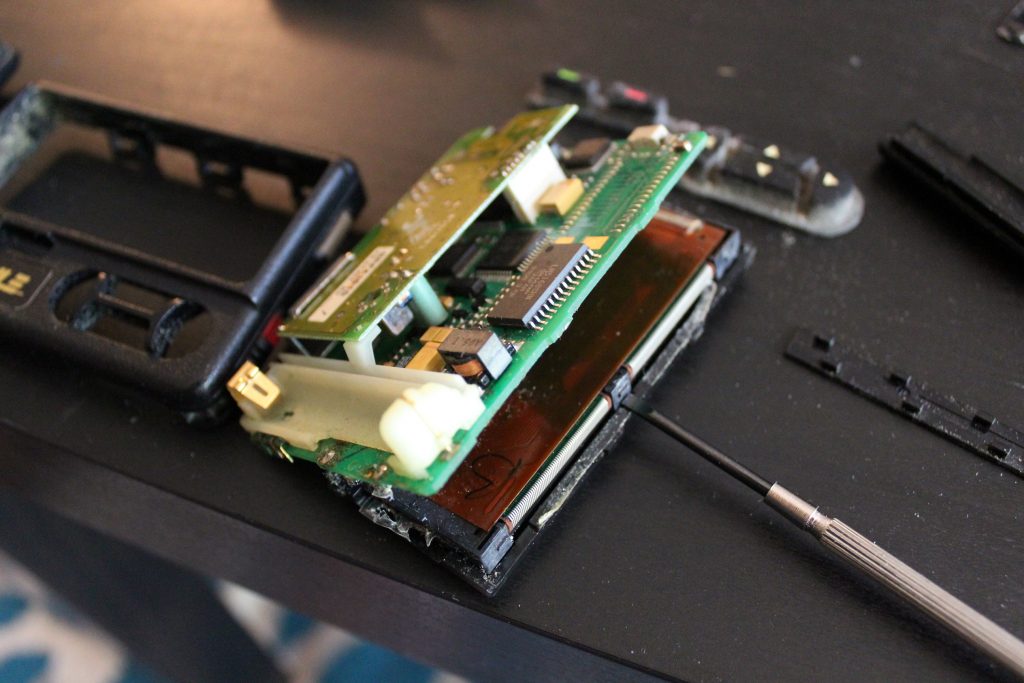
Depressing the tabs to release the screen.
Now, everything should be completely broken down.

All of the components separated.
Painting
Before we can actually do some painting, we need to tape off the areas that we don’t want any paint to get on. This includes, the screen, the name plate, plastic parts on the side, labels, or pretty much anything that isn’t black plastic. Apply tape liberally and use the precision knife to gently cut away excess.

Taping off the nameplate.
Make sure to also tape off components or clear plastics from the underside of the case as well! You don’t want back-spray to leave any paint flecks here. Also, I didn’t do this, but try to tape off the back of the locking plastic tab and corresponding parts of the case that the tab normally covers. This will make assembly and disassembly easier in the future if you want to get back inside the pager, the layers of paint can make it really hard to slide the tab out again!

Ready to go! There should be 5 pieces to paint.
The primer we have is designed to bond to plastic, so we should be good to go with a first coat. You might want to clean the pager’s shell with alcohol or maybe do some sanding here, but I didn’t find that necessary. Place the case pieces on some cardboard and paint them following the directions on the can. When done, follow the drying instructions as well. Two coats should cover the case completely.
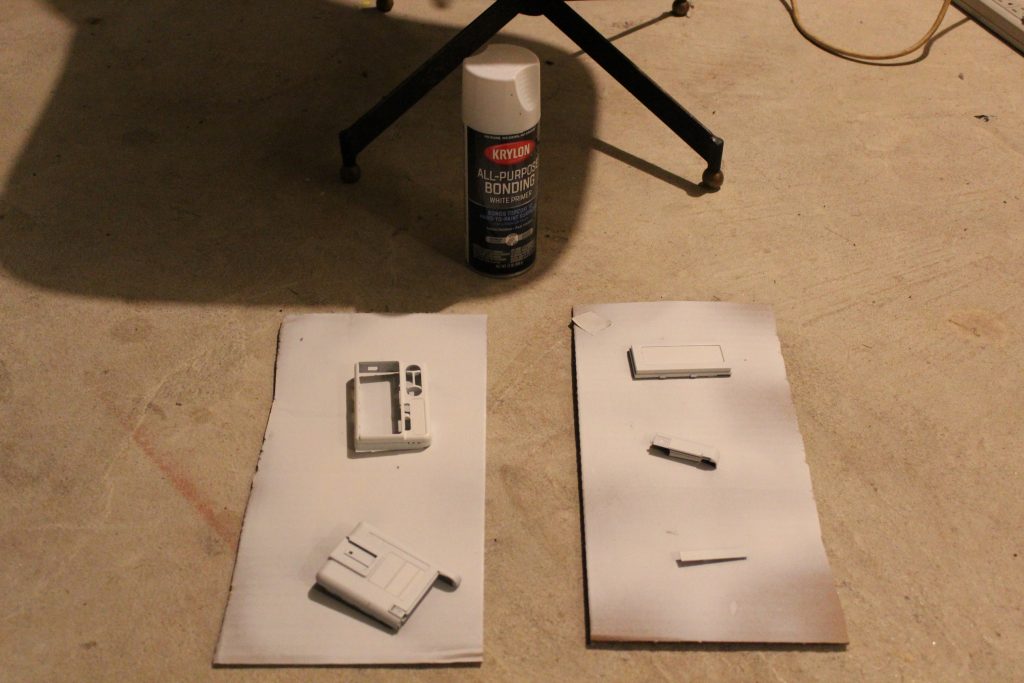
Primer done!
Next up, the yellow paint! Again, follow the painting and drying instructions on the can. For this, I ended up doing three coats total, but two might be good enough.
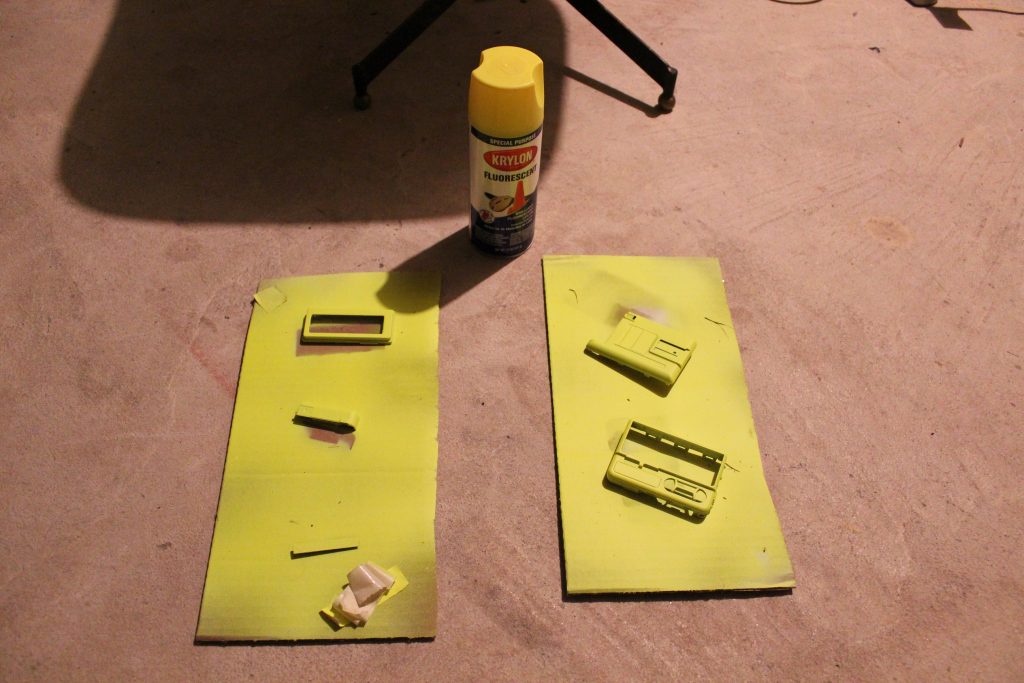
Fluorescent yellow looking good!
We can now carefully remove the masking tape.

Tape removed.
At this point, we can start sanding down the edges of the pager to remove some layers of paint. Remember to work applying light pressure, as you can always take more paint away but not get any back. It helps if you keep a screenshot from the film nearby when working on your wear pattern.

After some sanding, we’re looking pretty good.
Preparing the Decal
The coolest part of this pager is going to be mimicking the display of the pager in the movie so it reads “GRAND CENTRAL HACK THE PLANET”. To achieve this, I had to combine a few different things.
First, I wanted make a canvas for the screen, so I made a Photoshop document sized at 2.628 inches by 0.872 inches (a little larger than the screen size) with a resolution of 250 pixels/inch.
Then, I wanted to work on the text. Instead of making the typeface from scratch, I found an almost identical typeface called LCD Solid, which is freely available. I was able to create two lines of text, and adjust the kerning so the characters were spaced out more like in the film.
Next, I used a screenshot from the film to draw the little display icons by tracing over them in the screenshot. I ended up modifying them a bit to level them out and generally make them look a bit more flat. Ultimately, I was able to get a pretty close representation of the screen shown in the movie.
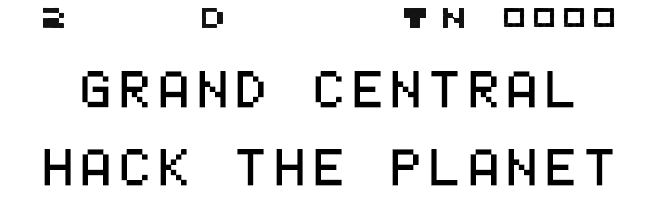
My completed screen.
You can download my finished PDF here for free. Please use it, and modify it, and make it better for other hackers to use!
The next step was to print it out on standard white computer paper, cut it down, and do a fit test to make sure it would look okay and not be cut off when it was printed on plastic for the final product.

Just holding a cut piece of white paper with the printed image shows how well it will fit.
Everything looked good, so now we can move on to printing on the waterslide decal paper. Our waterslide paper is clear plastic backed by white paper. After we print out our image on the plastic side, the paper is soaked in water and the backing slides off, leaving a “sticky” side we will affix to the back of our pager screen. Because of this, we will need to flip our newly created image horizontally before printing on the waterslide paper. Additionally, I copied and pasted the image many times to fill out the sheet of paper in the event that the application didn’t work or came out poorly. It is a good idea to do this to give several attempts as waterslide paper can be a bit tricky.
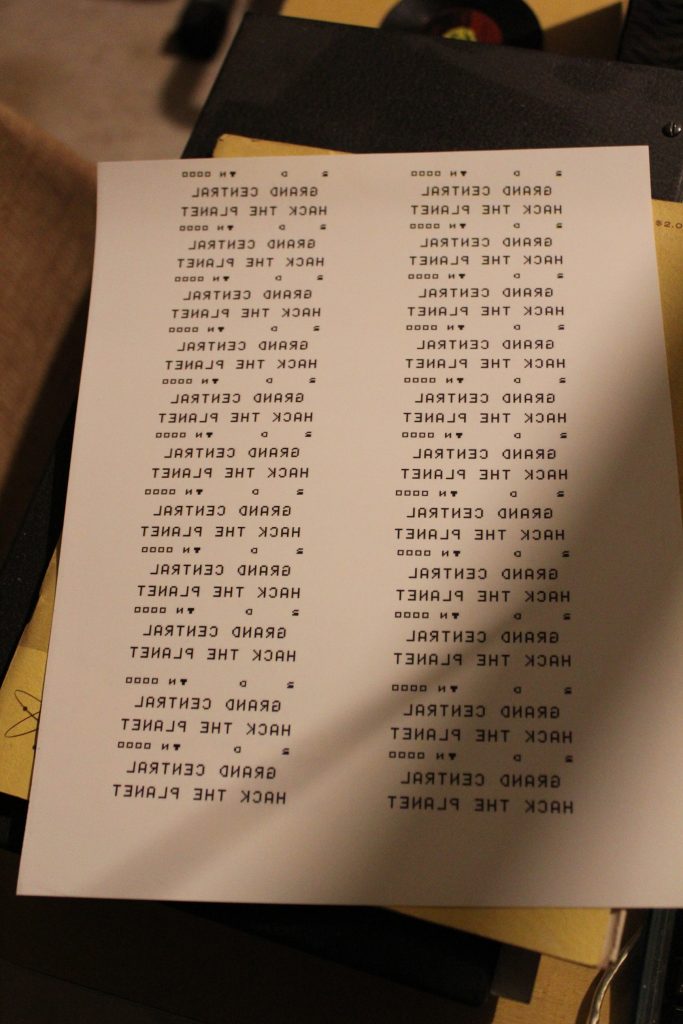
A big sheet of waterslide paper with the image printed all over it.
Now, we can cut away one of the decals and make sure it fits the space of the screen. Rough measuring can be helpful here.
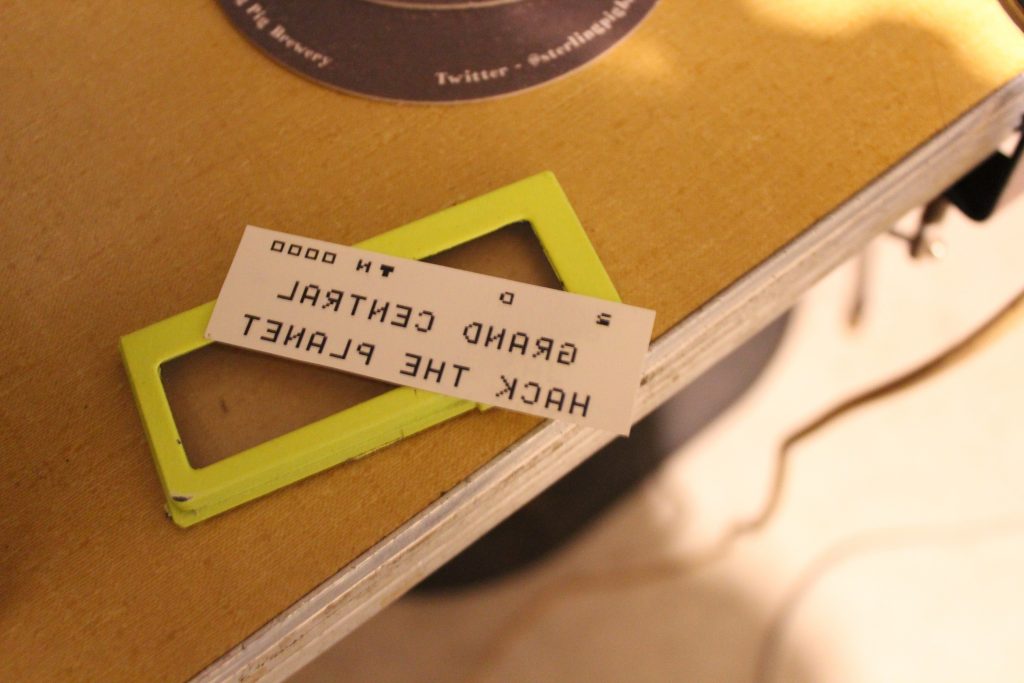
Decal ready for application.
Follow the instructions included with waterslide paper to remove the backing. Generally, you will place the decal in a bowl of warm (not hot) water for 30 seconds then remove it. Flatten the decal out and line it up on the backside of the pager screen (text facing you). With your finder holding down the long edge of the decal, slowly work the backing up, away from your finger until it is completely removed. Use a cloth or your finger with light pressure to smooth out any wrinkles or air bubbles between the decal and the screen. Do not use a credit card or your fingernail if suggested by the waterslide paper instructions, this will scratch away some of the ink on the decal and leave it splotchy. If the decal doesn’t look good, don’t be afraid to start over. It can take a few tries to get the desired result.
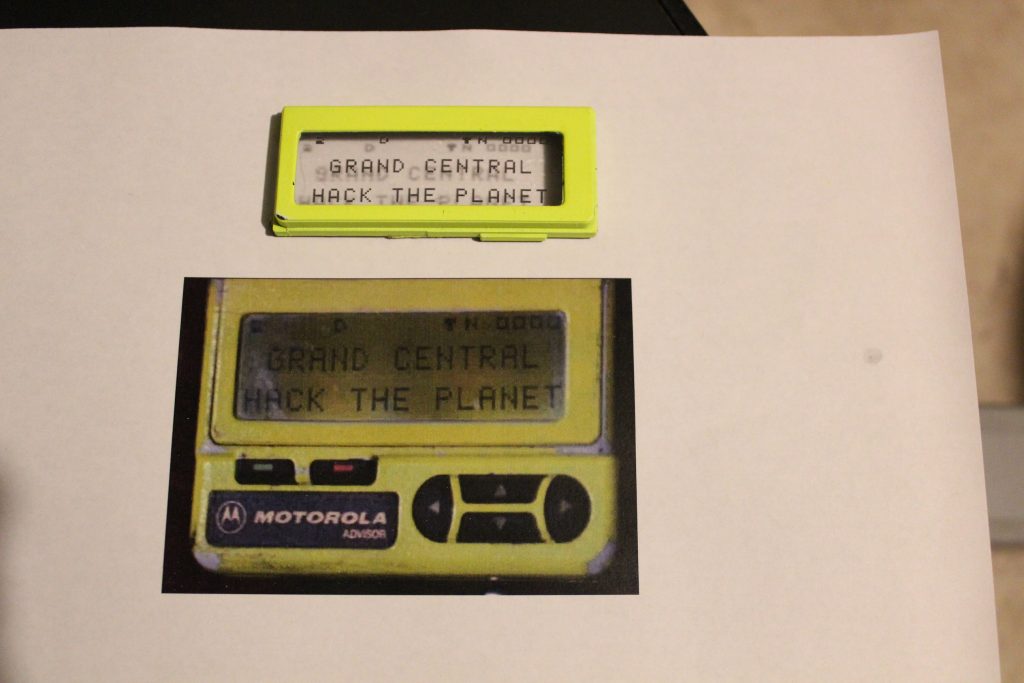
DHere is the applied decal posed next to a cropped screenshot of the pager from the film.
At this point, I assembled the unit, but was very dissatisfied by the gutter shadow between the screen and the display. Also, the display somehow had a ton of scratches that were not on the screen.

Look at that shadow!
You can also see that I applied my Motorola sticker to the nameplate at this point to make the pager look a little more stock. I could only find a “Motorola OPTRX” sticker for sale on eBay, so I used a Sharpie to black out the “OPTRX” text.

Here is the sticker before application.
But anyway, we want to eliminate that shadow. This is where the metallic-gold craft paper comes in. Cut a piece roughly the size of the screen, and place it between the screen and the display. No tape or glue is needed to secure it in place, it just stays in from friction. This is not only cheaper than spraying the area with gold paint, but it also makes it easier to change out the decal or reverse the whole modification so the original pager display can be used for any reason.
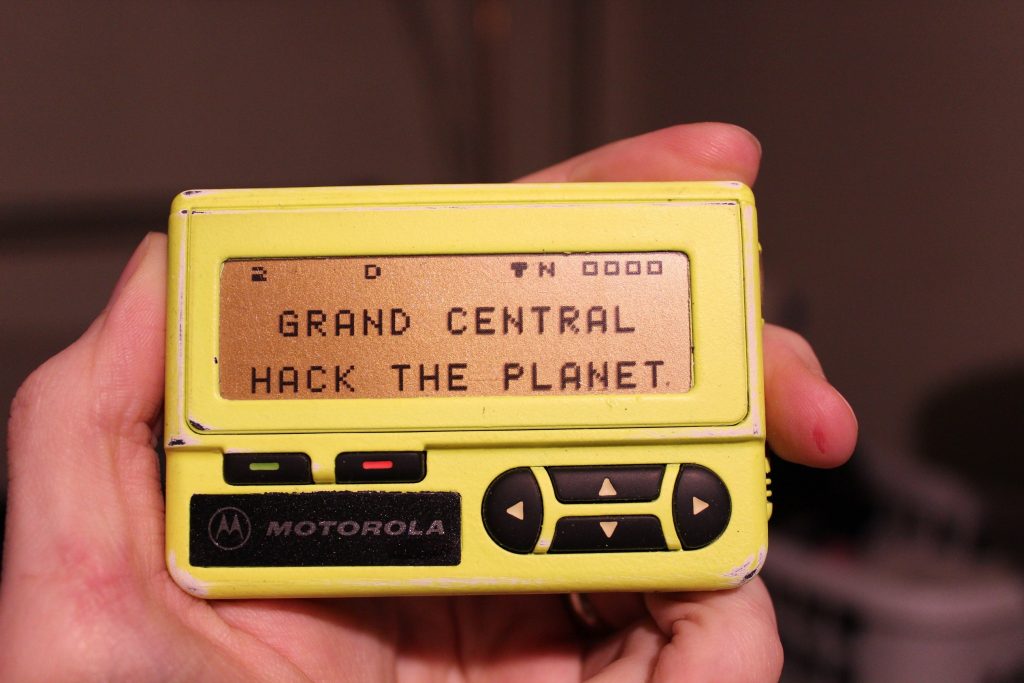
The completed pager.
One of my favorite properties of the fluorescent yellow paint is its ability to glow under black light.
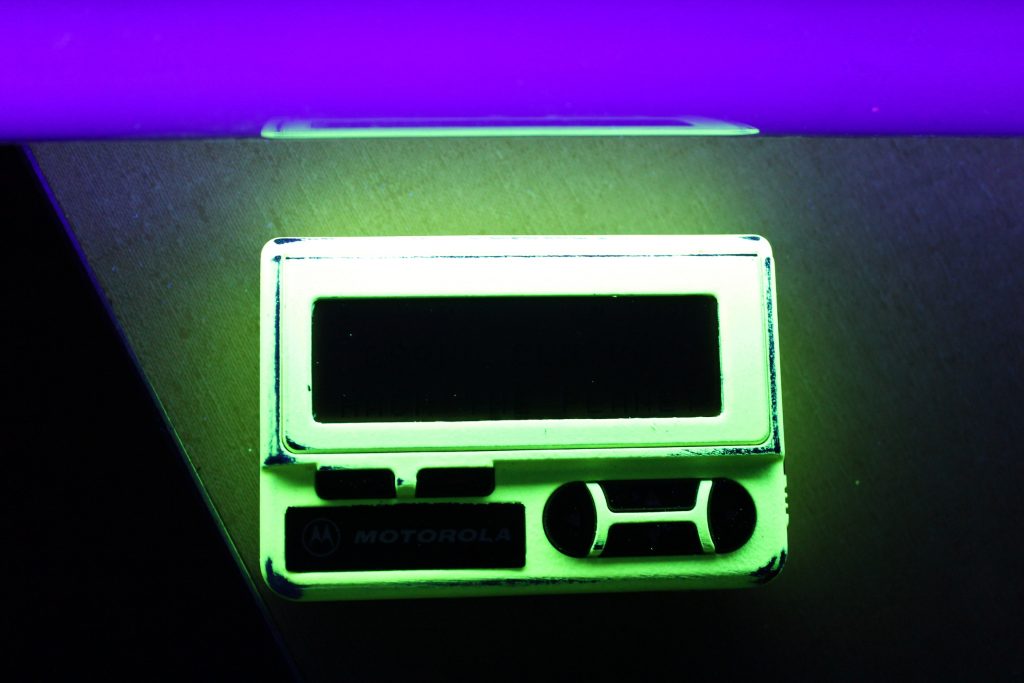
The pager body pops under UV light.
Also, it looks pretty good in the holster.

Ready to be clipped on to a belt.
Conclusion
That finishes up the Hackers pager. There is a bit of room for improvement, but I’m really satisfied by the result. To see some of my progress posts and to see what others are doing, be sure to check the #hackerspager tag on Mastodon. In total this build cost me a bit less than $30.
Aside from showing this pager off at cons, I hope to one day look into modifying it to run POCSAG so it will act as an actual pager and not just a show piece. That’s definitely further down the line, however.
This guide is organic, and subject to change. Let me know if you attempt it, how it works for you, and if you successfully make a cool pager by using it! Don’t hesitate to reach out.
Hack the planet!