Configuring and Monitoring a Tor Middle Relay
The Tor network relies upon individuals and organizations to donate relays for user traffic. The more relays within network, the stronger and faster the network is. Below, we will create a middle relay which receives traffic and sends it off to another relay. Middle relays will never serve as exit points for traffic back out to the clear Internet (a job for an exit relay). Because of this, many see running a middle relay as a safer way of contributing to the Tor network as opposed to running an exit relay which could find an operator at fault if illegal activity or content exits his node.
For this guide, we assume a Debian Stretch (or similar) Linux system with a non-root, sudo user. It is also assumed that the target machine has been set up with some standard security practices such as disallowing root logins over SSH, and basic firewall rules. This Tor relay will be public, and should be secured like any public-facing server.
Installing Tor
Before configuring a relay, the Tor package must be set up on the system. While Debian does have a Tor package in the standard repositories, we will want to add the official Tor repositories and install from there to get the latest software and be able to verify its authenticity.
First, we will edit the sources list so that Debian will know about the official Tor repositories.
$ sudo nano /etc/apt/sources.list
At the bottom of the file, paste the following two lines and save/exit.
deb http://deb.torproject.org/torproject.org stretch main
deb-src http://deb.torproject.org/torproject.org stretch main
Now back in the console, we will add the Tor Project’s GPG key used to sign the Tor packages. This will allow verification that the software we are installing has not been tampered with.
$ gpg --keyserver keys.gnupg.net --recv A3C4F0F979CAA22CDBA8F512EE8CBC9E886DDD89
$ gpg --export A3C4F0F979CAA22CDBA8F512EE8CBC9E886DDD89 | sudo apt-key add -
Lastly, run an update and install Tor from the repositories we just added.
$ apt-get update
$ apt-get install tor deb.torproject.org-keyring
Keeping Time
It is important that a Tor relay keeps accurate time, so we will change the timezone and set up the ntp client.
First, list timezones to and find which one corresponds to the location of the machine:
$ timedatectl list-timezones
Next, we set the timezone to the one for the machine’s location. Amsterdam is used below as an example.
$ sudo timedatectl set-timezone Europe/Amsterdam
Finally, install ntp:
$sudo apt-get install ntp
You can check your changes using the timedatectl command with no options:
$ timedatectl
Local time: Sat 2017-12-30 21:49:25 CET
Universal time: Sat 2017-12-30 20:49:25 UTC
RTC time: Sat 2017-12-30 20:49:25
Time zone: Europe/Amsterdam (CET, +0100)
NTP enabled: yes
NTP synchronized: yes
RTC in local TZ: no
DST active: no
Last DST change: DST ended at
Sun 2017-10-29 02:59:59 CEST
Sun 2017-10-29 02:00:00 CET
Next DST change: DST begins (the clock jumps one hour forward) at
Sun 2018-03-25 01:59:59 CET
Sun 2018-03-25 03:00:00 CEST
Configuring the Relay
By default, all new relays are set up to be exit nodes. Since we want to create a middle relay, there is some configuration that needs to be done.
We will be editing the torrc file, so let’s bring it up in our text editor:
$ sudo nano /etc/tor/torrc
Going line by line in this file is tedious, and to minimize confusion, I will outline some configuration outlines and paste a sample torrc file below that you can use with minimal changes.
- We don’t need a SOCKS proxy, so uncomment the line
SOCKSPolicy reject * - We want to keep a separate log file, so uncomment the line
Log notice file /var/log/tor/notices.log - We will be running as a daemon, so uncomment the line
RunAsDaemon 1 - We will be running monitoring via ARM, so uncomment the line
ControlPort 9051 - Relays need an ORPort for incoming connections, so uncomment the line
ORPort 9001 - It is recommended that a relay has an FQDN or at least a subdomain of one. If not, the machine’s IP address can be used. We will unncomment the line
Address noname.example.comand use our address in place of noname.example.com - The relay should also have a nickname, so uncomment the line
Nickname ididnteditheconfigand use our own nickname in place of ididnteditheconfig - Contact information should also be provided, so uncomment the line
#ContactInfo Random Personand use our own info in place of Random Person - We will be running a directory port, so uncomment the line
DirPort 9030` - The most important option, we don’t want to allow any exits, so uncomment the line
ExitPolicy reject *:* - Optionally, we may want to limit the bandwidth that Tor uses. To do so, uncomment the lines
RelayBandwidthRate 100 KBytesandRelayBandwidthBurst 200 KBytes. These values are defined for one way transport, so note that the actual bandwidth rate above could be 200KB/s total (100KB/s for each input and output). Burst defines a maximum rate, so a burst of 200 KBytes means bandwidth could reach 400KB/s total (combined input and output). Many will likely want their relay to be considered Fast by the network, meaning that the relay’s bandwidth is in the top 7/8ths of all relays. At the time of writing, a rate of 500 KBytes/s seems to be on the low end of achieving this according to a Tor team member. - Optionally, we may want to limit the total traffic Tor uses over a period. To do so, uncomment the lines
AccountingMax 40 GBytesandAccountingStart month 3 15:00. TheAccountingMaxvalue is defined for one way transport, so note that setting 40 GBytes could use 80 GBytes total (40 GBytes for each input and output). If the machine is on a provider that limits monthly bandwidth, it is a good idea to adjust this value to align with the provider’s data cap and adjust theAccountingStartvalues to reset to reset when the data cap does. NOTE: If you do set accounting, the relay will not advertise a directory port and you will not get directory connections. Relays with directories are expected to have a lot of bandwidth and limiting it will result in other nodes not making directory connections.
Now, here is a full sample torrc file for the tor middle relay:
## Configuration file for a typical Tor user
## Tor opens a SOCKS proxy on port 9050 by default -- even if you don't
## configure one below. Set "SOCKSPort 0" if you plan to run Tor only
## as a relay, and not make any local application connections yourself.
#SOCKSPort 9050 # Default: Bind to localhost:9050 for local connections.
#SOCKSPort 192.168.0.1:9100 # Bind to this address:port too.
## Entry policies to allow/deny SOCKS requests based on IP address.
## First entry that matches wins. If no SOCKSPolicy is set, we accept
## all (and only) requests that reach a SOCKSPort. Untrusted users who
## can access your SOCKSPort may be able to learn about the connections
## you make.
#SOCKSPolicy accept 192.168.0.0/16
#SOCKSPolicy accept6 FC00::/7
SOCKSPolicy reject *
## Logs go to stdout at level "notice" unless redirected by something
## else, like one of the below lines. You can have as many Log lines as
## you want.
##
## We advise using "notice" in most cases, since anything more verbose
## may provide sensitive information to an attacker who obtains the logs.
##
## Send all messages of level 'notice' or higher to /var/log/tor/notices.log
Log notice file /var/log/tor/notices.log
## Send every possible message to /var/log/tor/debug.log
#Log debug file /var/log/tor/debug.log
## Use the system log instead of Tor's logfiles
#Log notice syslog
## To send all messages to stderr:
#Log debug stderr
## Uncomment this to start the process in the background... or use
## --runasdaemon 1 on the command line. This is ignored on Windows;
## see the FAQ entry if you want Tor to run as an NT service.
RunAsDaemon 1
## The directory for keeping all the keys/etc. By default, we store
## things in $HOME/.tor on Unix, and in Application Data\tor on Windows.
#DataDirectory /var/lib/tor
## The port on which Tor will listen for local connections from Tor
## controller applications, as documented in control-spec.txt.
ControlPort 9051
## If you enable the controlport, be sure to enable one of these
## authentication methods, to prevent attackers from accessing it.
#HashedControlPassword 16:872860B76453A77D60CA2BB8C1A7042072093276A3D701AD684053EC4C
#CookieAuthentication 1
############### This section is just for location-hidden services ###
## Once you have configured a hidden service, you can look at the
## contents of the file ".../hidden_service/hostname" for the address
## to tell people.
##
## HiddenServicePort x y:z says to redirect requests on port x to the
## address y:z.
#HiddenServiceDir /var/lib/tor/hidden_service/
#HiddenServicePort 80 127.0.0.1:80
#HiddenServiceDir /var/lib/tor/other_hidden_service/
#HiddenServicePort 80 127.0.0.1:80
#HiddenServicePort 22 127.0.0.1:22
################ This section is just for relays #####################
#
## See https://www.torproject.org/docs/tor-doc-relay for details.
## Required: what port to advertise for incoming Tor connections.
ORPort 9001
## If you want to listen on a port other than the one advertised in
## ORPort (e.g. to advertise 443 but bind to 9090), you can do it as
## follows. You'll need to do ipchains or other port forwarding
## yourself to make this work.
#ORPort 443 NoListen
#ORPort 127.0.0.1:9090 NoAdvertise
## The IP address or full DNS name for incoming connections to your
## relay. Leave commented out and Tor will guess.
Address tor.peer3.famicoman.com
## If you have multiple network interfaces, you can specify one for
## outgoing traffic to use.
# OutboundBindAddress 10.0.0.5
## A handle for your relay, so people don't have to refer to it by key.
Nickname peer3famicoman
## Define these to limit how much relayed traffic you will allow. Your
## own traffic is still unthrottled. Note that RelayBandwidthRate must
## be at least 20 kilobytes per second.
## Note that units for these config options are bytes (per second), not
## bits (per second), and that prefixes are binary prefixes, i.e. 2^10,
## 2^20, etc.
RelayBandwidthRate 2048 KBytes # Throttle traffic to 2048KB/s (16384Kbps)
RelayBandwidthBurst 3072 KBytes # But allow bursts up to 3072KB/s (24576Kbps)
## Use these to restrict the maximum traffic per day, week, or month.
## Note that this threshold applies separately to sent and received bytes,
## not to their sum: setting "40 GB" may allow up to 80 GB total before
## hibernating.
##
## Set a maximum of 40 gigabytes each way per period.
#AccountingMax 400 GBytes
## Each period starts daily at midnight (AccountingMax is per day)
#AccountingStart day 00:00
## Each period starts on the 3rd of the month at 15:00 (AccountingMax
## is per month)
AccountingStart month 24 15:00
## Administrative contact information for this relay or bridge. This line
## can be used to contact you if your relay or bridge is misconfigured or
## something else goes wrong. Note that we archive and publish all
## descriptors containing these lines and that Google indexes them, so
## spammers might also collect them. You may want to obscure the fact that
## it's an email address and/or generate a new address for this purpose.
#ContactInfo Random Person
## You might also include your PGP or GPG fingerprint if you have one:
#ContactInfo 0xFFFFFFFF Random Person
ContactInfo famicoman[at]gmail[dot]com - 1DVLNHpcoAso6rvisCnVQbCFN8dRir1GVQ
## Uncomment this to mirror directory information for others. Please do
## if you have enough bandwidth.
DirPort 9030 # what port to advertise for directory connections
## If you want to listen on a port other than the one advertised in
## DirPort (e.g. to advertise 80 but bind to 9091), you can do it as
## follows. below too. You'll need to do ipchains or other port
## forwarding yourself to make this work.
#DirPort 80 NoListen
#DirPort 127.0.0.1:9091 NoAdvertise
## Uncomment to return an arbitrary blob of html on your DirPort. Now you
## can explain what Tor is if anybody wonders why your IP address is
## contacting them. See contrib/tor-exit-notice.html in Tor's source
## distribution for a sample.
#DirPortFrontPage /etc/tor/tor-exit-notice.html
## Uncomment this if you run more than one Tor relay, and add the identity
## key fingerprint of each Tor relay you control, even if they're on
## different networks. You declare it here so Tor clients can avoid
## using more than one of your relays in a single circuit. See
## https://www.torproject.org/docs/faq#MultipleRelays
## However, you should never include a bridge's fingerprint here, as it would
## break its concealability and potentially reveal its IP/TCP address.
#MyFamily $keyid,$keyid,...
## A comma-separated list of exit policies. They're considered first
## to last, and the first match wins.
##
## If you want to allow the same ports on IPv4 and IPv6, write your rules
## using accept/reject *. If you want to allow different ports on IPv4 and
## IPv6, write your IPv6 rules using accept6/reject6 *6, and your IPv4 rules
## using accept/reject *4.
##
## If you want to _replace_ the default exit policy, end this with either a
## reject *:* or an accept *:*. Otherwise, you're _augmenting_ (prepending to)
## the default exit policy. Leave commented to just use the default, which is
## described in the man page or at
## https://www.torproject.org/documentation.html
##
## Look at https://www.torproject.org/faq-abuse.html#TypicalAbuses
## for issues you might encounter if you use the default exit policy.
##
## If certain IPs and ports are blocked externally, e.g. by your firewall,
## you should update your exit policy to reflect this -- otherwise Tor
## users will be told that those destinations are down.
##
## For security, by default Tor rejects connections to private (local)
## networks, including to the configured primary public IPv4 and IPv6 addresses,
## and any public IPv4 and IPv6 addresses on any interface on the relay.
## See the man page entry for ExitPolicyRejectPrivate if you want to allow
## "exit enclaving".
##
#ExitPolicy accept *:6660-6667,reject *:* # allow irc ports on IPv4 and IPv6 but no more
#ExitPolicy accept *:119 # accept nntp ports on IPv4 and IPv6 as well as default exit policy
#ExitPolicy accept *4:119 # accept nntp ports on IPv4 only as well as default exit policy
#ExitPolicy accept6 *6:119 # accept nntp ports on IPv6 only as well as default exit policy
ExitPolicy reject *:* # no exits allowed
## Bridge relays (or "bridges") are Tor relays that aren't listed in the
## main directory. Since there is no complete public list of them, even an
## ISP that filters connections to all the known Tor relays probably
## won't be able to block all the bridges. Also, websites won't treat you
## differently because they won't know you're running Tor. If you can
## be a real relay, please do; but if not, be a bridge!
#BridgeRelay 1
## By default, Tor will advertise your bridge to users through various
## mechanisms like https://bridges.torproject.org/. If you want to run
## a private bridge, for example because you'll give out your bridge
## address manually to your friends, uncomment this line:
#PublishServerDescriptor 0
After saving the file, we are ready to restart Tor:
$ sudo service tor restart
Now, we need to make sure everything worked properly and that the relay is functioning as expected. To do so, we will check the logs:
$ sudo nano /var/log/tor/log
If everything worked as expected, the following lines should appear near the bottom of the log file:
[notice] Self-testing indicates your ORPort is reachable from the outside. Excellent.
[notice] Tor has successfully opened a circuit. Looks like client functionality is working.
[notice] Self-testing indicates your DirPort is reachable from the outside. Excellent. Publishing server descriptor.
If you see anything different, make sure your torrc file is configured properly and that your firewall is set to allow connections to the ports you set for the ORPort and DirPort (by default, 9001 and 9030 respectively).
Monitoring Your Relay with Nyx
To monitor Tor relays, many people use a popular tool called Nyx which provides graphical information about activity and status of the node. Nyx utilizes the ControlPort we set earlier to connect into our relay. This port shot not need to be accepted by a firewall if Nyx will be running on the same machine and should be password-protected otherwise.
First, Nyx needs to be installed:
$ sudo apt-get install python-setuptools
$ sudo easy_install pip
$ sudo pip install nyx
Then,Nyx can be run:
$ nyx
The result is a nice representation of the relay’s traffic, utilization, flags, and general information.
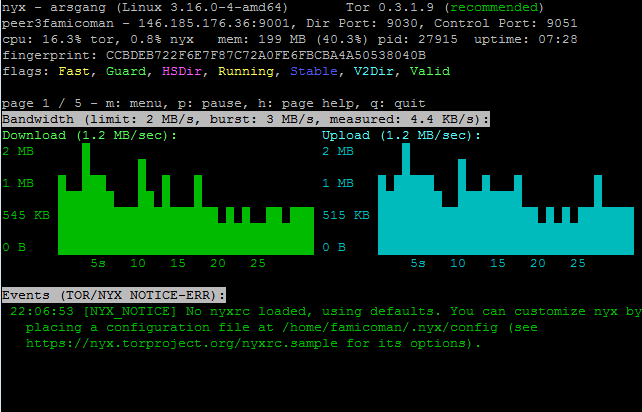
Monitoring Your Relay with ARM (Deprecated)
While ARM is no longer maintained, it does still function.
To monitor Tor relays, many people use a popular tool called ARM which provides graphical information about activity and status of the node. ARM utilizes the ControlPort we set earlier to connect into our relay. This port shot not need to be accepted by a firewall if ARM will be running on the same machine and should be password-protected otherwise.
First, ARM needs to be installed:
$ sudo apt-get install tor-arm
Then, ARM can be run:
$ arm
The result is a nice representation of the relay’s traffic, utilization, flags, and general information.

Conclusion
While my relay picked up traffic quickly, it took a long time to be able to fully utilize the bandwidth rates that I gave it. A new Tor middle relay goes through many stages before it can be deemed stable and reliable by the network. I highly recommend reading The lifecycle of a new relay to understand the whole process and know why you may not see traffic right away.
You may notice in my screenshots of Nyx and ARM above, my relay has procured several flags. If you are trying to obtain certain flags for your relay (which sort of act like markers of the relay’s capabilities), I recommend reading this StackExchange post on the subject.
If you want to see some statistics for your relay or share them with others, consider checking out the Atlas and Globe projects. This provides information on a relay by fingerprint of that relay, though you can perform searches with the relay’s nickname. Check out my relay on Atlas and my relay on Globe for examples.
Now that your relay is functioning, you may wish to backup your torrc, backup your relay’s private key (/var/lib/tor/keys/secret_id_key), read and implement operational security practices, and join the tor-relays mailing list.