Software Vocoding with the Stylophone
So as I said a few weeks ago, I have a Stylophone which is essentially a pocket synthesizer. What I got the idea to to is use the Stylophone as my synth device in post-processing vocoding. I needed to do it post because I don’t (think I) have any equipment that would make me able to vocode audio on the fly. Oh yeah, almost forgot, a vocoder is a device that takes sound (usually a modulated sound like a voice), reduces the amount of information used to store it, and then turns it back into sound by oscillating it according to frequencies in a carrier sound. Basically, you can make mechanical/robotic voices using it.

So I wanted to make a robot voice using… oh… say… some podcast audio. So first, I trimmed out a little bit of podcast audio in Audacity, my favorite open-source audio editor, which was easy enough. Second, I rigged my Stylophone to my computers audio input and recorded a tone in audacity with vibrato turned on. I wasn’t sure what would be best, so I tried vibrato on, vibrato off, I changed notes while playing, adjusted pitch, etc. I wanted variety. So after I got the tones I wanted, I chopped out the empty space, the mess ups, etc to have a nice flowing audio sample.
So now I had the original audio and my Stylophone audio. How do I vocode? I found a wonderful program a while back called Zerius Vocoder. Now you have to note, its pretty basic and has only a few features, but gets the job done. Also, its free, which is always nice when you’re looking for software to try out.
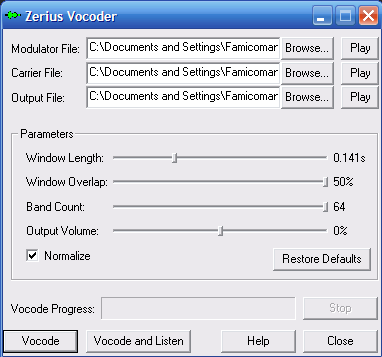
The Modulator file is my podcast sample, the Carrier file is my Stylophone file, and the Output file is the output. As for the options, I messed around with those until I found what I perceived to be the best combination. There’s always the “Restore Defaults” button if you mess up and want to redo the options.
So after hitting “Vocode”, I have my finished file all ready and waiting to be played. Here are the files I used below…
After I finished making my new file, I decided to see just exactly how the frequencies changed using another great free tool, Spectro which gives spectrograms of audio waves. So using this, I was able to have visual representations of the frequencies of the audio files. See for yourself:
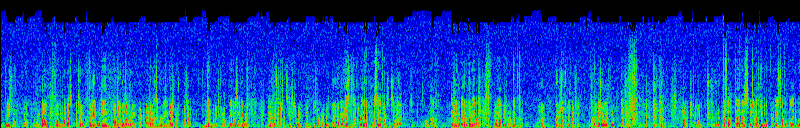
This modulator file has an average frequency of 19.5KHz.
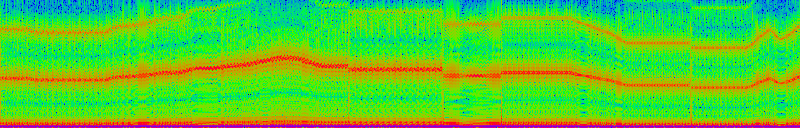
This carrier file has an average frequency of 22.1KHz.
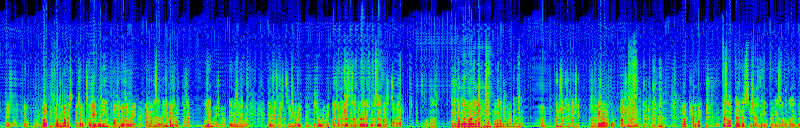
This output file has an average frequency of 22.1KHz.
Happy vocoding!