Hacking around with the N64
So in my summer time, oh so long ago, I picked up with my N64 shenanigans again for the first time in years. Probably about seven years to be more specific. While the software is a lot more advanced then it was back then, we had another innovation called Windows XP which doesn’t really like the software, and a step back, Windows 2K really doesn’t like it. So I had a bit of success on Windows XP with some loopholes, and actually less success then I was supposed to have one one of my surviving Windows 98 boxes. Everything comes down to how the kernel locks down the parallel port of the computer. Windows 98 loves to give away the access, Windows 2K likes to hold onto the access, and Windows XP likes to hold onto it, but let you borrow it if you want to.
So the way it works, through the parallel port of my printer, I hook up a cord that goes to my gameshark, which sits between the N64 console and the game (With the software I have, Goldeneye was used). If you have ever used any console based cheat device, like a Game Genie, you know the kind of in-between cartridge I am talking about.
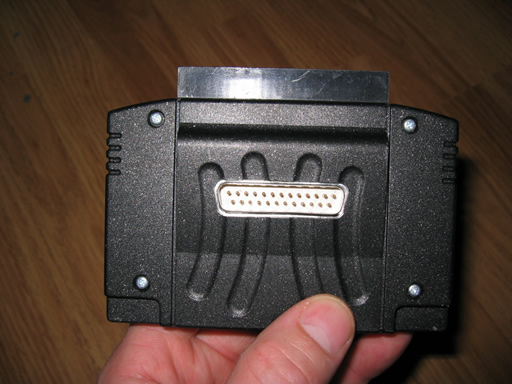
The Back of the GameShark, showing the SharkPort.
So, after I connect everything and set it up, I went to the software side. The first thing I needed was DLPortIO which unlocks the parallel port for the purpose of writing data to devices on connected to the port. It comes with its own basic writing functions, but I only needed it to open access to the port, which it happily did. I then retrieved GE Face Mapper from http://rarewitchproject.com/>which is an excellent website that pushes the limits on games made by the company Rareware years after they come out. I also kept a copy of N64 Utils v3 on hand just in case my Gameshark decided to freak out and delete its own software. It was also useful for retrieving screen caps.
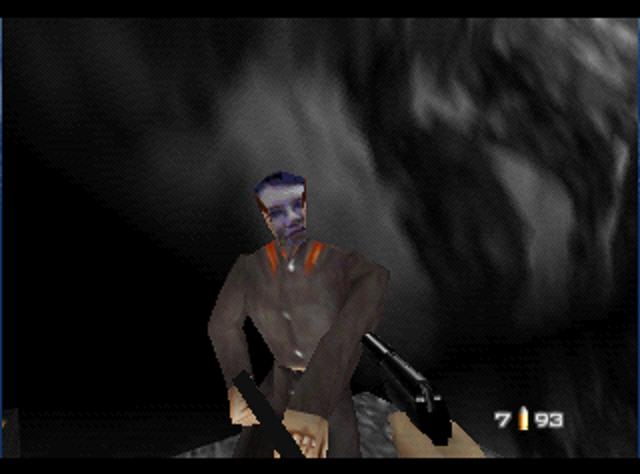
It might not look too nice, but this is one of the outcomes of a texture replacement.
So I unlocked my ports, and booted up facemapper and started my N64. I turned on the code generator function of the Gameshark to use some of the in-game features, and loaded up Goldeneye, selecting the first level, “Dam”. Once there, I did a ram dump using the GE Face Mapper, which showed me which bitmaps of enemies’ were loaded in the level, and allowed me to replace them with my own bitmaps, overwriting their places in the RAM. After doing that, I was able to dump the screen capture (as you saw above) back onto my computer.
- See N64 Ram Hacking on Vimeo
There is plenty more canned software to do texture recreations, but also do things like compeltely redesign levels to load and play on the console. However, my hardware limitations halted these ideas quickly. So unless I can get some stable incarnation of Windows 98 on a nice box, don’t think about it any time soon.